If a waitlist has reached its capacity, you will no longer be able to add your name to the list. When the waitlist for a course has reached its capacity, there will be a red square to signify that both the course and the waitlist are now closed.
Waitlist Information
We are looking forward to welcoming you to CBU!
When registration opens and classes begin to fill up, we know that many students are sitting on waitlists for courses and we want to assure you that the team at CBU is working hard to increase seat capacity and add new sections, both in-person and online, wherever possible.
As we work through this process and continue to add additional seats and more sections, it is important that you understand the waitlist process and follow the steps below to ensure you are placed in a course, if a seat becomes available. Please keep in mind that unfortunately even with additional seats, not everyone is guaranteed a seat.
If you simply need to take the class at a particular time on a particular day, look at other sections. We often run a few sections of the same class in the same time slot, and putting yourself on the waitlist for one section won’t move you into an empty seat in another section. You might even consider if other sections with open seats will work with your schedule. Taking an open seat that will work is often a better idea than waiting for a spot in a section that meets at a more desirable time.
Waitlist Steps
Step One: Log in to your Compass Student Account.
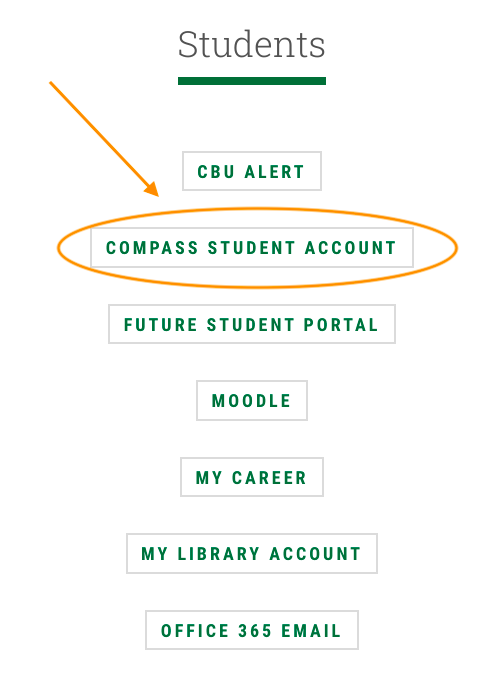
Step Two: If the desired course and/or section is full, sign up for the waitlist, if available.
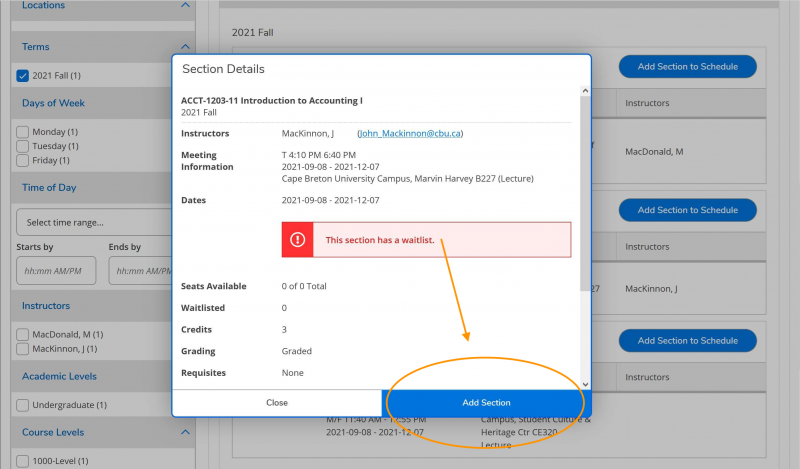
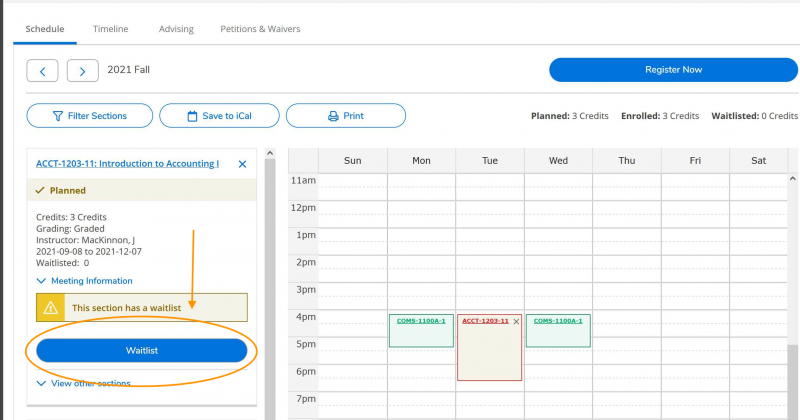
Step Three: Check your CBU email daily for seat availability notification.
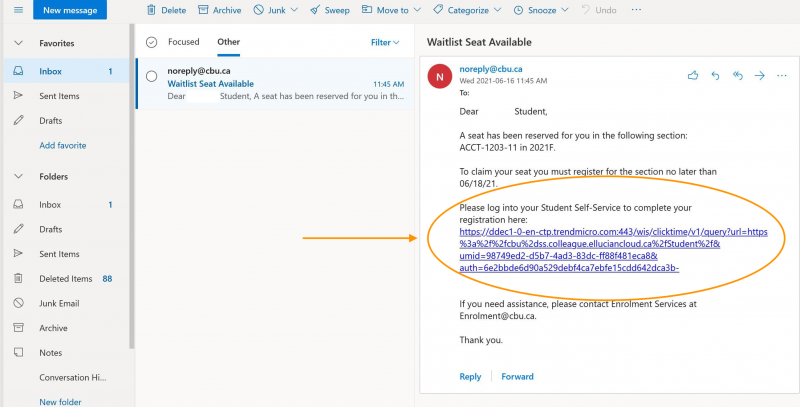
Step Four: Accept the seat, via your Student Compass Account.
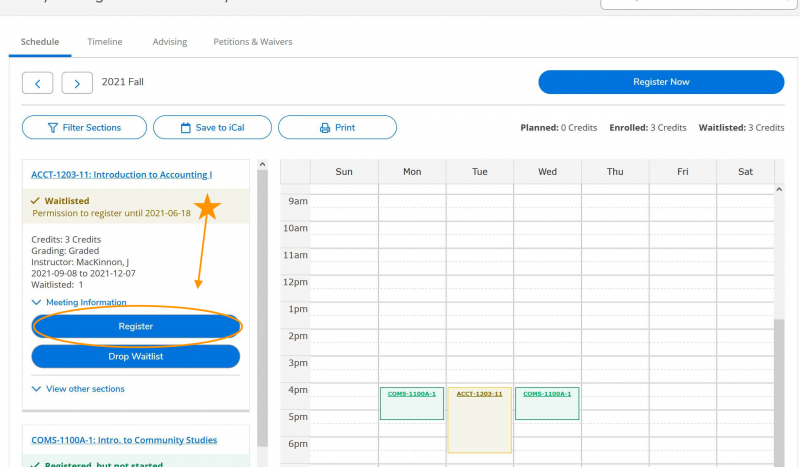
Please Note: you will only have two days to accept this offer. The offer expires at midnight on the second day and will be given to the next student on the waiting list. This ensures the process remains fair.
Additionally, you are only permitted to enrol in one section of a course per term. This ensures seats are available for other students.
Enrolment Information and Tips
- If you are currently enrolled in one section but wish to change to a different section, you must drop the section you are registered in before you can register in the new one.
- This is also the case if you are waitlisted for your preferred section but are currently enrolled in a different section. Even when you are given permission to register from a waitlist, you must drop the section you are enrolled in first.
- If you are waitlisted for a course that is an elective, and not a program requirement, please visit the Academic Timetable and consider other available options.
If you have questions or concerns please email enrolment@cbu.ca
Changing a Course Section
If you are currently enrolled in a section but wish to change to another section, you must drop the section you are registered in before you can register in the new one. This will also be the case if you are waitlisted for a section but are currently enrolled in another section. Even when you are given permission to register from a waitlist, you must drop the section you are enrolled in first. Students who are currently in multiple sections of the same course will be contacted to confirm which section they prefer and will be removed from other sections.
Frequently Asked Questions
Students should check their compass student account for the most up-to-date information on their currently registered classes. If and when a seat becomes available for you in a course that you are waitlisted for, you will be notified by email that you have been given permission to register.
If you are automatically registered in a waitlisted class by a CBU staff member, you will receive an email notifying you that you have been enrolled in the course.
As we work through this process we will continue to add additional seats and more sections whenever possible. Unfortunately, this does not guarantee you a spot in the course/section.
If you are waitlisted, be sure to check your CBU email daily.
Once you receive an offer, you will have two days to accept it before the offer expires.
New spots are being added as quickly as possible. However, we must follow public health regulations and room capacities in determining course capacities.
Every course has a waitlist. However, some may be full so please be sure to check back often.
Please be aware of course add/drop dates and use your own judgment.
If the course you want is not required, please visit the academic timetable and look for alternative options. You can also view your Progress in the Student Planning section of your Compass Student Account to see other course options that will meet your program’s requirements.
If the course you want is required for you to graduate, please contact your Dean via their assistant below to discuss possible arrangements. It is important that you understand the waitlist process and follow the steps below to ensure you are placed in a course, if a seat becomes available. Please keep in mind that unfortunately even with additional seats, not everyone is guaranteed a seat.
Shannon School of Business: Jennifer_Kellway@cbu.ca and for Students in the Post Baccalaureate Programs contact PB@CBU.CA.
School of Arts and Social Sciences: jason_lahey@cbu.ca
School of Science and Technology: Kim_Martin@cbu.ca
School of Education and Health: Brittany_Mullins@cbu.ca
- Bachelor of Education: Donnie_Holland@cbu.ca
- Education Diploma Programs: Meghan_Schaller@cbu.ca
School of Nursing: Tracy_Samson@cbu.ca
General registration inquiries can be sent to enrolment@cbu.ca
If you do not accept the spot within two days, it will be offered to the next student in line and you will, unfortunately, lose your spot in the line. This is why it is very important to check your CBU email daily.